I'm the author of the Night Light Slider extension for GNOME Shell. When I originally authored the extension in late 2017, my intention was to simply add a slider, kin to the brightness slider, to manage the temperature of the GNOME Shell "Night Light" feature. A couple of feature requests later however, we have the following preferences menu:
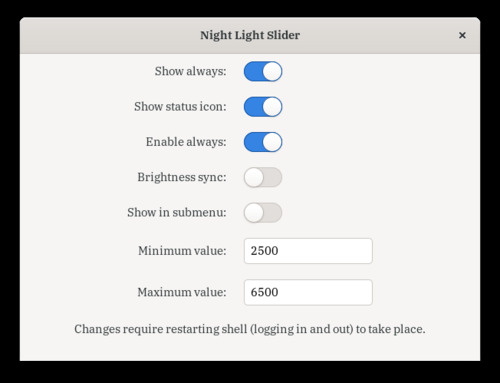
Not only are the options rather obscured, they don't make too much sense either:
- "Show always" would have the slider shown even when the night light is disabled;
- "Show status icon" would either enable or disable the night light indicator in the GNOME status area;
- "Enable always" would have the night light enabled at all times, unlike the default option where it'd run between a specified time period;
- "Brightness sync" would have the night light value also sync up with the brightness value (though not vice-versa);
- "Show in submenu" would have the slider appear in the night light submenu instead of besides the brightness slider;
- Two input fields "Minimum value" and "Maximum value" would allow you to override the default minimum and maximum temperatures for the night light;
Not only am I a master of bad UX, but I've committed some pretty terrible code. My latest commit included the following bit of code:
this._hackyShowCallback = this._icon.connect("show", () => {
this._icon.hide();
});
// etc.
if (this._hackyShowCallback) {
this._icon.disconnect(this._hackyShowCallback);
this._icon.show();
}
The code smelled bad to me but I genuinely did not know whether or not I was doing the right thing, and that's something that has bugged me ever since I started writing this extension. I haven't a clue what I'm doing or how to write GJS properly! The extension had been since the very beginning a hack for something I needed, and that I decided to share with the world.
As a side note, I did get the following review for the above code:
That is the correct way to disconnect signals. Typically (in C) signals are automatically disconnected when the reference count drops to 0. In GJS, any variable pointing to an Object will prevent that. In the case of your extension, so long as your callbacks are only triggered from inside the Extension object and only access variables that are guaranteed to exist, you don't need to manually disconnect those signals.
the rewrite
I decided I'd write my extension from scratch with the feature-set I wanted but thinking the design over properly from the start. The official guide, while dated, is a good starting place. For example, while it links to gjs-docs.gnome.org instead of the defunct devdocs.baznga.org, you still find references to it in the code.
You clicked the defunct link didn't you? (Or you're using a text-only browser idk)
I'd optimally like to support all the features that I already have, have better localisation support, and a much cleaner preferences menu. I defined the following functional requirements for myself:
- Sliding should change the night light temperature;
- Scrolling on the indicator should change the night light temperature;
- Ability to swap the axis of the slider;
- Ability to have the extension enable the night light indefinitely;
- Ability to define where in the panel menu the slider would show;
- Ability to toggle the visibility of the night light indicator in the status area;
- Ability to have the night light elements be shown or hidden when the night light is inactive;
- Ability to have the night light sync up with the system brightness;
- Ability to define the minimum and maximum temperature of the slider;
I started by using the gnome-shell-extension-tool -c tool to scaffold the project. Even here, the scaffolded extension.js already differs from the guide where it describes extensions as having the function hooks init(), enable(), and disable(). Here instead we have a cleaner init function that returns a new instance of the Extension class that instead implements the enable and disable methods. This seems a lot cleaner!
class Extension {
constructor() {
}
enable() {
}
disable() {
}
}
function init() {
return new Extension();
}
We also repopulate our extension metadata file, metadata.json:
{
"name": "Night Light Slider",
"description": "Change night light temperature",
"settings-schema": "org.gnome.shell.extensions.nightlightslider",
"uuid": "night-light-slider.timur@linux.com",
"version": 16,
"url": "https://github.com/kiyui/gnome-shell-night-light-slider-extension",
"shell-version": ["3.36"]
}
Next, I figured I'd start from basics and imitate how the brightness slider is set up in the GNOME Shell. To do this, I cloned myself a local copy of the gnome-shell repository and referred to js/ui/status/brightness.js. Everything under the js/ folder is available to us under imports on top of what GJS already provides us with.
GJS imports
Modules in GJS work slightly differently than they do in Node. There isn't a require function but instead an imports object (GJSFileImporter) that exposes members in a module. Variables declared with const or let aren't exported, nor are function expressions or classes declared with the class keyword, but regular functions declared with the function keyword or variables initialized with var are.
This means that the Slider class declared at js/ui/slider.js should be available to me under imports.ui.slider.Slider:
var Slider = GObject.registerClass({
/* etc */
}, class Slider extends BarLevel.BarLevel {
/* etc */
});
d-bus proxies & gsettings
The brightness slider works very simply by using a Gio.DBusProxy proxy to both update and receive updates from changes to the system brightness by calling a private _sync() method. It also uses the imports.ui.slider.Slider class to render the brightness slider in the panel.
this._proxy = new BrightnessProxy(Gio.DBus.session, BUS_NAME, OBJECT_PATH,
(proxy, error) => {
if (error) {
log(error.message);
return;
}
this._proxy.connect('g-properties-changed', this._sync.bind(this));
this._sync();
});
this._slider = new Slider.Slider(0);
this._sliderChangedId = this._slider.connect('notify::value',
this._sliderChanged.bind(this));
Updates to the slider in turn call the _sliderChanged method, which then updates the previously defined _proxy.
_sliderChanged() {
let percent = this._slider.value * 100;
this._proxy.Brightness = percent;
}
Referring to js/ui/status/nightLight.js, we see that a similar proxy to the night light properties exists.
const ColorInterface = loadInterfaceXML('org.gnome.SettingsDaemon.Color');
const ColorProxy = Gio.DBusProxy.makeProxyWrapper(ColorInterface);
Next, we refer to js/misc/fileUtils.js to understand what loadInterfaceXML here will load. We optimally need a D-Bus introspection specification for the Temperature property. I actually have no clue where I got the Temperature property from, but I did have the following lines of code in my extension previously:
const ColorInterface = '<node> \
<interface name="org.gnome.SettingsDaemon.Color"> \
<property name="Temperature" type="d" access="readwrite"/> \
<property name="NightLightActive" type="b" access="read"/> \
</interface> \
</node>'
In fact, I never understood what I was doing with the following values or why there'd be a settings-daemon.plugins.color and a SettingsDaemon/Color. Not only is one in kebab-case but one has a plugins path while the other doesn't:
const BUS_NAME = 'org.gnome.SettingsDaemon.Color'
const OBJECT_PATH = '/org/gnome/SettingsDaemon/Color'
const COLOR_SCHEMA = 'org.gnome.settings-daemon.plugins.color'
Inspecting the panels/display/cc-night-light-page.c file in the gnome-control-center repository, we again see an instance of the org.gnome.settings-daemon.plugins.color key being defined and used as a GSetting instance:
#define DISPLAY_SCHEMA "org.gnome.settings-daemon.plugins.color"
// etc
self->settings_display = g_settings_new (DISPLAY_SCHEMA);
This is why we can use dconf to inspect the values:
[dafne@localhost]% dconf dump "/org/gnome/settings-daemon/plugins/color/"
[/]
night-light-enabled=
night-light-last-coordinates=
night-light-schedule-automatic=
night-light-schedule-from=
night-light-schedule-to=
night-light-temperature=
Here is where I realized that /org/gnome/settings-daemon/plugins/color/ is just our system settings and that org.gnome.SettingsDaemon.Color was instead the path to the D-Bus object!
- GSettings
-
An API for storing application settings
- Uses dconf on GNU systems
- Uses the Registry on Windows
- Uses property list mechanism on MacOS
- dconf
- A backend for GSettings on platforms that don't already have their own configuration storage systems
- D-Bus
- An interprocess communication (IPC) system, kind of like a global event bus
Using the D-Feet app, I'm now able to inspect the "Session Bus" for org.gnome.SettingsDaemon.Color:
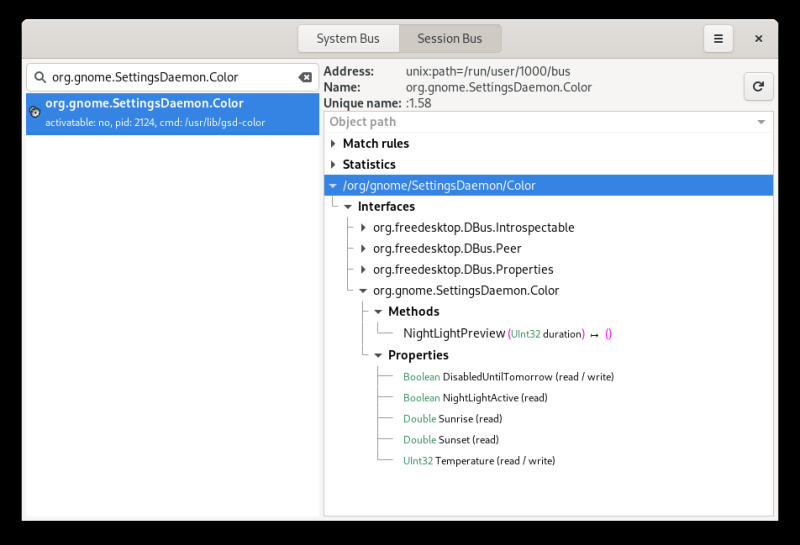
Here, we can see the following properties for the interface listed:
BooleanDisabledUntilTomorrow (read/write)BooleanNightLightActive (read)DoubleSunrise (read)DoubleSunset (read)UInt32Temperature (read/write)
More interestingly however we see the line cmd: /usr/lib/gsd-color; gsd standing for "GNOME Settings Daemon", I guessed. Next, I decided to clone and go through the gnome-settings-daemon repository to see where gsd-color came from.
Looking at plugins/meson.build and plugins/color/meson.build, we now have a rough idea how gsd-color can be built:
executable(
'gsd-' + plugin_name,
sources,
include_directories: [top_inc, common_inc],
dependencies: deps,
c_args: cflags,
install: true,
install_rpath: gsd_pkglibdir,
install_dir: gsd_libexecdir
)
Finally in plugins/color/gsd-color-manager.c, we can see the D-Bus introspection XML that we have been looking for:
static const gchar introspection_xml[] =
"<node>"
" <interface name='org.gnome.SettingsDaemon.Color'>"
" <method name='NightLightPreview'>"
" <arg type='u' name='duration' direction='in'/>"
" </method>"
" <property name='NightLightActive' type='b' access='read'/>"
" <property name='Temperature' type='u' access='readwrite'/>"
" <property name='DisabledUntilTomorrow' type='b' access='readwrite'/>"
" <property name='Sunrise' type='d' access='read'/>"
" <property name='Sunset' type='d' access='read'/>"
" </interface>"
"</node>";
Going back to the loadInterfaceXML('org.gnome.SettingsDaemon.Color') call from before, we see that it loads data/dbus-interfaces/org.gnome.SettingsDaemon.Color.xml from the gnome-shell repository with the following content instead:
<node>
<interface name="org.gnome.SettingsDaemon.Color">
<property name="DisabledUntilTomorrow" type="b" access="readwrite"/>
<property name="NightLightActive" type="b" access="read"/>
</interface>
</node>
We can notice here that the Temperature property is missing. This may hamper us from using the same loadInterfaceXML call. To test my hypothesis, I wrote the following GJS script:
#!/usr/bin/env gjs
const { Gio } = imports.gi;
const BUS_NAME = 'org.gnome.SettingsDaemon.Color';
const OBJECT_PATH = '/org/gnome/SettingsDaemon/Color';
const ColorInterface = `<node>
<interface name="org.gnome.SettingsDaemon.Color">
<property name="DisabledUntilTomorrow" type="b" access="readwrite"/>
<property name="NightLightActive" type="b" access="read"/>
<property name='Temperature' type='u' access='readwrite'/>
</interface>
</node>`;
const ColorProxy = Gio.DBusProxy.makeProxyWrapper(ColorInterface);
const proxy = new ColorProxy(Gio.DBus.session, BUS_NAME, OBJECT_PATH,
(proxy, error) => {
if (error) {
log(error.message);
return;
}
});
proxy.Temperature = 3000; // I'd randomly change this value to test for changes
As expected, the script did not do anything when the "Temperature" property was removed:
<property name='Temperature' type='u' access='readwrite'/>
We would indeed need to define our own D-Bus introspection XML. Additionally, we observe that writing the values to D-Bus does not update the value in GSettings:
gsettings get org.gnome.settings-daemon.plugins.color night-light-temperature
# uint32 3734
In the current version of the extension, we make changes to GSettings instead of writing to D-Bus. This is probably preferable because changes would then persist and also show in GNOME Settings. That variant would look like so:
#!/usr/bin/env gjs
const { Gio } = imports.gi;
const COLOR_SCHEMA = 'org.gnome.settings-daemon.plugins.color';
const settings = new Gio.Settings({ schema_id: COLOR_SCHEMA });
settings.set_uint('night-light-temperature', 3000);
Perhaps the deep-dive wasn't too necessary, but I now know just a tad more how everything works under the hood!.. and I also learned that the Gio.Settings.schema property has been deprecated since GIO version 2.32:
Use the 'schema-id' property instead. In a future version, this property may instead refer to a Gio.SettingsSchema.
I had previously been using:
this._schema = new Gio.Settings({ schema: COLOR_SCHEMA });
when it should have been:
- this._schema = new Gio.Settings({ schema: COLOR_SCHEMA });
+ this._schema = new Gio.Settings({ schema_id: COLOR_SCHEMA });
a minor caveat
While the introspection_xml in plugins/color/gsd-color-manager.c may specify Temperature as being of type u, I recall setting this as d in my extension because of the following warning message:
Received property Temperature with type d does not match expected type u in the expected interface
Investigating plugins/color/gsd-color-manager.c, we see that the on_temperature_notify function actually seems to emit a GVariant of type double:
emit_property_changed (manager, "Temperature",
g_variant_new_double (temperature));
The fix here is luckily quite simple:
-<property name='Temperature' type='u' access='readwrite'/>
+<property name='Temperature' type='d' access='readwrite'/>
I'm not quite if this is the correct way about the issue, but I think I've jumped deep enough into the rabbit hole.
interlude
At this point, 2 months have passed since I last touched this project.
- Date: 2020-07-08
+ Date: 2020-09-06
My favourite earworm has now changed. It is now circle the drain by Soccer Mommy ♬.
the rewrite, continued
Picking up from the D-Bus & GSettings investigation, we can now devise a basic system for how we should update the slider.
sinks (and sources)
Using the sinks analogy or better yet, the Cycle.js dataflow diagram;
- We can treat D-Bus as the source
- Updates from the D-Bus proxy will notify the extension to update itself
- We can treat GSettings as the sink
- Slider events will write to GSettings
application settings with gsettings
Since we're already touching GSettings, we might as well start messing with the extension settings. Referring to the docs, we start with defining the schema. The extension already has a settings schema of its own, and for the purpose of keeping backwards-compatibility no keys were renamed. I took to trying to better explain the purpose of each setting and added a new swap-axis key to support the new axis-swapping feature.
--- a/$extension/schemas/org.gnome.shell.extensions.nightlightslider.gschema.xml
+++ b/$extension/schemas/org.gnome.shell.extensions.nightlightslider.gschema.xml
<schemalist>
<schema id="org.gnome.shell.extensions.nightlightslider" path="/org/gnome/shell/extensions/nightlightslider/">
<key name="show-always" type="b">
<default>false</default>
<summary>Show always</summary>
- <description>Show slider even when night light is off</description>
+ <description>Show the slider even when night light is disabled or off</description>
</key>
<key name="show-status-icon" type="b">
<default>true</default>
- <summary>Show status icon</summary>
- <description>Show status icon in status area</description>
+ <summary>Show indicator</summary>
+ <description>Show the night light indicator in the status area</description>
</key>
<key name="enable-always" type="b">
<default>false</default>
- <summary>Enable always</summary>
- <description>Enable night light throughout the day</description>
+ <summary>Enable permanent night light</summary>
+ <description>Constantly update the night light schedule such that it is enabled throughout the day</description>
</key>
<key name="minimum" type="i">
<default>1500</default>
- <summary>Minimum value</summary>
- <description>Minimum night light slider value</description>
+ <summary>Lowest temperature</summary>
+ <description>Minimum slider value, lower is warmer</description>
</key>
<key name="maximum" type="i">
<default>5000</default>
- <summary>Maximum value</summary>
- <description>Maximum night light slider value</description>
+ <summary>Highest temperature</summary>
+ <description>Maximum slider value, higher is cooler</description>
</key>
<key name="brightness-sync" type="b">
<default>false</default>
- <summary>Brightness sync</summary>
- <description>Sync brightness slider with night light slider</description>
+ <summary>Sync brightness percentage</summary>
+ <description>Adjust both brightness and night light warmth</description>
</key>
<key name="show-in-submenu" type="b">
<default>false</default>
<summary>Show in submenu</summary>
- <description>Display slider in night light submenu</description>
+ <description>Display the slider in the night light submenu instead of at the panel menu</description>
+ </key>
+ <key name="swap-axis" type="b">
+ <default>false</default>
+ <summary>Swap slider axis</summary>
+ <description>Invert the slider axis such that lower is cooler and higher is warmer</description>
</key>
</schema>
</schemalist>
While we do have the schema_id defined in the above XML as org.gnome.shell.extensions.nightlightslider, we cannot simply initialize Gio.Settings with this value as it is not defined anywhere in our XDG_DATA_DIRS (usually /usr/share/glib-2.0/schemas). You can read more about that under the glib-compile-schemas documentation.
const Gio = imports.gi.Gio;
const EXTENSION_SCHEMA = 'org.gnome.shell.extensions.nightlightslider';
let settings = new Gio.Settings({ schema_id: EXTENSION_SCHEMA });
In spite of the schema not being installed globally, we still observe that running dconf dump "/org/gnome/shell/extensions/nightlightslider/" dumps the current extension settings (assuming you've used the extension before). That is because the settings are still stored in the local dconf database at ~/.config/dconf/user.
refactoring the gsettings code
If you were to dig up through a lot of extensions, you might come across a file called convenience.js, with a function that resembles the following:
function getSettings() {
const schema = Me.metadata['settings-schema'];
const schemaDir = Me.dir.get_child('schemas');
log(`Attempting to load schema ${schema} from path ${schemaDir.get_path()}`);
const schemaSource = schemaDir.query_exists(null)
? Gio.SettingsSchemaSource.new_from_directory(
schemaDir.get_path(),
Gio.SettingsSchemaSource.get_default(),
false,
)
: Gio.SettingsSchemaSource.get_default();
const settingsSchema = schemaSource.lookup(schema, true);
if (!settingsSchema) {
throw new Error(`Schema ${schema} could not be loaded`);
}
return new Gio.Settings({settings_schema: settingsSchema});
}
I think like many other extension writers we just copied from one another. Well, it turns out that this function has already been vendored in GNOME a whole 2 years ago! This is even stated in the official guide!
Long ago, Giovanni Campagna (aka gcampax) wrote a small helper script for Gettext translations and GSettings called
convenience.js. This script was used so widely by extension authors that they were merged in GNOME Shell in version 3.32.
Since we've already defined the settings-schema key in the metadata.json and verified that this path is correct, reading our preferences is as simple as using the ExtensionUtils.getSettings() utility!
const ExtensionUtils = imports.misc.extensionUtils;
const preferences = ExtensionUtils.getSettings();
// Get value once
preferences.get_boolean('show-in-submenu');
// Listen to changes
preferences.connect('changed::show-in-submenu', () => {
// Recreate night light slider
});
A special note on the changed signal is that it supports listening to detailed connections such as changed::show-in-submenu as shown above!
This signal supports detailed connections. You can connect to the detailed signal "changed::x" in order to only receive callbacks when key "x" changes.
A caveat to note about detailed signals is that you must have read from them first:
Note that @settings only emits this signal if you have read key at least once while a signal handler was already connected for key.
creating the slider
Finally revisiting the brightness slider, we notice that it is an instance of PanelMenu.SystemIndicator. Referring to js/ui/panelMenu.js, we find the following information about the SystemIndicator class:
This class manages one system indicator, which are the icons that you see at the top right. A system indicator is composed of an icon and a menu section, which will be composed into the aggregate menu.
Oddly enough however, there isn't any brightness indicator in GNOME as we see no instance of the SystemIndicator._addIndicator() method being called. We do on the other hand see it in the night light indicator at js/ui/status/nightLight.js. This is alright because we will be hijacking the night light indicator instead of managing our own instance.
this._indicator = this._addIndicator();
this._indicator.icon_name = 'night-light-symbolic';
this._indicator.visible = visible;
Modifying the brightness slider slightly, we already have the base code for a bare-bones night light slider:
--- brightness.js
+++ extension.js
var Indicator = GObject.registerClass(
class Indicator extends PanelMenu.SystemIndicator {
_init() {
super._init();
- this._proxy = new BrightnessProxy(Gio.DBus.session, BUS_NAME, OBJECT_PATH,
+ this._settings = new Gio.Settings({schema_id: COLOR_SCHEMA});
+ this._proxy = new ColorProxy(Gio.DBus.session, BUS_NAME, OBJECT_PATH,
(proxy, error) => {
if (error) {
log(error.message);
return;
}
-
this._proxy.connect('g-properties-changed',
this._sync.bind(this));
this._sync();
});
this._item = new PopupMenu.PopupBaseMenuItem({activate: false});
this.menu.addMenuItem(this._item);
this._slider = new Slider.Slider(0);
this._sliderChangedId = this._slider.connect('notify::value',
this._sliderChanged.bind(this));
- this._slider.accessible_name = _('Brightness');
+ this._slider.accessible_name = _('Night Light Temperature');
- let icon = new St.Icon({icon_name: 'display-brightness-symbolic',
+ this._slider_icon = new St.Icon({icon_name: 'night-light-symbolic',
style_class: 'popup-menu-icon'});
- this._item.add(icon);
+
+ this._item.add(this._slider_icon);
this._item.add_child(this._slider);
+
this._item.connect('button-press-event', (actor, event) => {
return this._slider.startDragging(event);
});
this._item.connect('key-press-event', (actor, event) => {
return this._slider.emit('key-press-event', event);
});
this._item.connect('scroll-event', (actor, event) => {
return this._slider.emit('scroll-event', event);
});
}
_sliderChanged() {
- let percent = this._slider.value * 100;
- this._proxy.Brightness = percent;
+ // TODO
}
_changeSlider(value) {
this._slider.block_signal_handler(this._sliderChangedId);
this._slider.value = value;
this._slider.unblock_signal_handler(this._sliderChangedId);
}
_sync() {
- let visible = this._proxy.Brightness >= 0;
- this._item.visible = visible;
- if (visible)
- this._changeSlider(this._proxy.Brightness / 100.0);
+ // TODO
+ // You might want to hardcode this._item.visible = true for now
+ }
+
+ destroy() {
+ this._item.destroy();
+ super.destroy();
}
});
displaying the slider
With the minimal slider created, we can finally test displaying it with the extension. To do this, we will again need to refer to the panel setup in the gnome-shell repository. Digging through js/ui/main.js, we discover that the panel instance is actually exported!
const Panel = imports.ui.panel;
var panel = null;
function _initializeUI() {
panel = new Panel.Panel();
}
We can verify that we do indeed have access to the panel instance by testing for the value of imports.ui.main.panel in the Looking Glass. Look out for the red highlight around the panel.
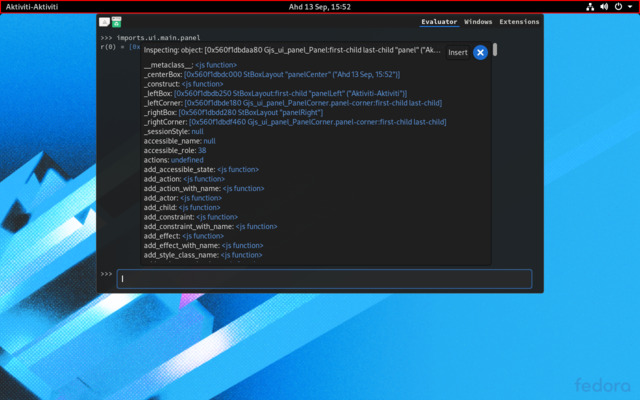
Recalling the Show in submenu option, we can either show the slider alongside other slides such as volume & brightness or neatly tucked inside the night light menu.
Without going into too much detail, we now explore the internals of js/ui/panel.js. Here, we find that the night light and brightness indicator classes are both defined under the constructor of the AggregateMenu class:
// etc..
this._brightness = new imports.ui.status.brightness.Indicator();
this._nightLight = new imports.ui.status.nightLight.Indicator();
// Notice that order in which they're added corresponds to how they are displayed?
this._indicators.add_child(this._nightLight);
// etc..
this._indicators.add_child(this._volume);
this._indicators.add_child(this._power);
this._indicators.add_child(PopupMenu.arrowIcon(St.Side.BOTTOM));
this.menu.addMenuItem(this._volume.menu);
this.menu.addMenuItem(this._brightness.menu);
this.menu.addMenuItem(new PopupMenu.PopupSeparatorMenuItem());
// etc..
this.menu.addMenuItem(this._power.menu);
this.menu.addMenuItem(this._nightLight.menu);
With both the AggregateMenu.menu and AggregateMenu._nightLight instances accessible under the class instance, and the class instance being defined at imports.ui.main.panel.statusArea.aggregateMenu, we should have all that we need to display the night light slider.
class Extension {
constructor() {
+ this._preferences = ExtensionUtils.getSettings();
}
enable() {
+ this._nightLight = new Indicator();
+
+ this._preferences.connect('changed::show-in-submenu', () => {
+ this._nightLight.destroy();
+ this._nightLight = this.createIndicator();
+ this._show();
+ });
+
+ this._show();
}
disable() {
+ this._nightLight.destroy();
+ }
+
+ _show() {
+ if (this._preferences.get_boolean('show-in-submenu'))
+ panel.statusArea.aggregateMenu._nightLight._item.menu.addMenuItem(this._nightLight.menu);
+ else
+ panel.statusArea.aggregateMenu.menu.addMenuItem(this._nightLight.menu, 2);
}
}
notice that order in which they're added corresponds to how they are displayed?
With regards to that comment, you may have noticed an additional parameter to the aggregateMenu.menu.addMenuItem call. That's because the type signature for the function actually allows us to redefine the position of items added. In this instance, we want it after the volume and brightness slider, hence the index of 2. Without this index, the slider would actually appear under the system menu.
interface addMenuItem {
(menuItem: any, position?: number): void;
}
indicator options
From the settings schema, we can identify the following keys as being those key to the indicator:
minimummaximumswap-axisshow-alwaysbrightness-sync
We pass these options as an object to the constructor,
var Indicator = GObject.registerClass(
class Indicator extends PanelMenu.SystemIndicator {
- _init() {
+ _init(options) {
super._init();
+ this._options = options;
this._settings = new Gio.Settings({schema_id: COLOR_SCHEMA});
which can can initialize by running,
new Indicator({
minimum: this._preferences.get_int('minimum'),
maximum: this._preferences.get_int('maximum'),
swapAxis: this._preferences.get_boolean('swap-axis'),
showAlways: this._preferences.get_boolean('show-always'),
brightnessSync: this._preferences.get_boolean('brightness-sync'),
})
and update with the following new Indicator method,
updateOption(option, value) {
this._options[option] = value;
if (option === 'show-always') {
this._sync();
}
}
feature by feature
Now, speed-running development feature-by-feature:
changing the temperature
The value for Slider.value is a percentage decimal, thus we can calculate the resulting temperature easily with the formula percent * (max - min) + min:
_sliderChanged() {
const {swapAxis, minimum, maximum} = this._options;
const percent = swapAxis
? 1 - this._slider.value
: this._slider.value;
const temperature = percent * (maximum - minimum) + minimum;
this._settings.set_uint('night-light-temperature', temperature);
}
Even more easily with Slider.value being a percentage decimal, we can swap the axis with 1 - percent.
brightness sync
To sync the night light temperature with the system brightness, we set up a similar D-Bus proxy as defined in js/ui/status/brightness.js. The only difference here is that we will be treating it as a write-only proxy and unlike the ColorProxy, won't calling this._sync() inside it.
const {loadInterfaceXML} = imports.misc.fileUtils;
const BRIGHTNESS_BUS_NAME = 'org.gnome.SettingsDaemon.Power';
const BRIGHTNESS_OBJECT_PATH = '/org/gnome/SettingsDaemon/Power';
const BrightnessInterface = loadInterfaceXML('org.gnome.SettingsDaemon.Power.Screen');
const BrightnessProxy = Gio.DBusProxy.makeProxyWrapper(BrightnessInterface);
// Indicator._init
this._brightnessProxy = new BrightnessProxy(Gio.DBus.session, BRIGHTNESS_BUS_NAME, BRIGHTNESS_OBJECT_PATH,
(proxy, error) => {
if (error)
log(`BrightnessProxy: ${error.message}`);
});
Again, adding on to the _sliderChanged method, making sure to only update the brightness if the key is defined (this is usually undefined on desktops without brightness controls):
_sliderChanged() {
- const {swapAxis, minimum, maximum} = this._options;
+ const {swapAxis, minimum, maximum, brightnessSync} = this._options;
const percent = swapAxis
? 1 - this._slider.value
: this._slider.value;
const temperature = percent * (maximum - minimum) + minimum;
this._settings.set_uint('night-light-temperature', temperature);
+ if (brightnessSync && this._brightnessProxy.Brightness >= 0)
+ this._brightnessProxy.Brightness = this._slider.value * 100;
}
updating the proxy sink
The _sync function acts as a sink for the ColorProxy object such that the slider always reflects the current system state, such as when the night light is no longer active or if the temperature has changed externally. This was set up by listening to the g-properties-changed signal on the this._proxy object previously:
this._proxy.connect('g-properties-changed', this._sync.bind(this));
The _sync function would also be responsible to ensure that the slider is hidden when the night light is no longer active (NightLightActive: false) while still respecting the show-always option.
It would also need to update the slider with the updated percentage. To do so, we simply invert the previous temperature calculation function:
temperature = (percent * (maximum - minimum)) + minimum
temperature - minimum = percent * (maximum - minimum)
(temperature - minimum) / (maximum - minimum) = percent
Again, swapping the axis is as simple as doing 1 - percent. Putting that together:
_sync() {
const {showAlways, swapAxis, minimum, maximum} = this._options;
const active = this._proxy.NightLightActive;
this._item.visible = active || showAlways;
if (active) {
const percent = (this._proxy.Temperature - minimum) / (maximum - minimum);
if (swapAxis)
this._changeSlider(1 - percent);
else
this._changeSlider(percent);
}
}
debouncing the _sync method
While the _changeSlider method is already set up to temporarily block the notify::value handler to avoid a recursive loop,
_changeSlider(value) {
this._slider.block_signal_handler(this._sliderChangedId);
this._slider.value = value;
this._slider.unblock_signal_handler(this._sliderChangedId);
}
we still need a way to debounce the _sync method, because GNOME updates the night light temperature gradually. Here we see the slider slowly moving along as I click on the slider:
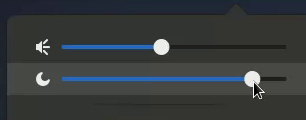
What happens is that the Temperature value in the proxy is slowly updated over time until it reaches the desired night-light-temperature value, hence calling the _sync method which slowly updates the slider with using the _changeSlider method.
To do this, we vendor a debounce function from a sibling article and rename the _sync function to __sync so we can wrap it accordingly in the constructor:
this._sync = debounce(this.__sync.bind(this), 500);
feature checklist checkpoint
At this point, we already have a pretty functional slider and have delivered upon the following requirements:
- Sliding should change the night light temperature;
- Ability to swap the axis of the slider;
- Ability to define where in the panel menu the slider would show;
- Ability to have the night light elements be shown or hidden when the night light is inactive;
- Ability to have the night light sync up with the system brightness;
- Ability to define the minimum and maximum temperature of the slider;
Where the undelivered requirements can basically be split into:
- Indicator features
- Scrolling on the indicator should change the night light temperature;
- Ability to toggle the visibility of the night light indicator in the status area;
- Enabling a night light schedule
- Ability to have the extension enable the night light indefinitely;
indicator features
Handling the indicator is a bit more tricky, because we will need to hijack the existing night light indicator created by GNOME. The issue here is that GNOME handles the indicator visibility independently. Revisiting js/ui/status/nightLight.js, we see the indicator's visibility handled by the _sync method:
_sync() {
let visible = this._proxy.NightLightActive;
// etc
this._item.visible = this._indicator.visible = visible;
}
What we want to do here instead of to possibly have the indicator hidden, even when the night light is active. It should resemble the following logic table:
D-Bus NightLightActive value |
GSettings show-status-icon value |
Indicator visibility |
|---|---|---|
| 0 | 0 | 0 |
| 0 | 1 | 0 |
| 1 | 0 | 0 |
| 1 | 1 | 1 |
So in code, all we need to do is NightLightActive ∧ show-status-icon!
First off however, we make the copy for the description more clear since even I was a bit confused at first:
<key name="show-status-icon" type="b">
<default>true</default>
<summary>Show indicator</summary>
- <description>Show the night light indicator in the status area</description>
+ <description>Show the night light indicator in the status area when night light is enabled</description>
</key>
<key name="enable-always" type="b">
<default>false</default>
Next, we would need to update the constructor for the Indicator such that we can receive the existing night light SystemIndicator and add an additional key to the options parameter for the new showStatusIcon preference:
var Indicator = GObject.registerClass(
class Indicator extends PanelMenu.SystemIndicator {
- _init(options) {
+ _init(indicator, options) {
super._init();
// Decorate _sync method
this._sync = debounce(this.__sync.bind(this), 500);
+ // Hijacked indicator instance
+ this._indicator = indicator;
+
// Indicator options
this._options = options;
The Indicator instance now needs to be initialized with the additional indicator parameter, which we hijack from the existing night light in the panel:
const indicator = panel.statusArea.aggregateMenu._nightLight;
this._nightLight = new Indicator(indicator, {
minimum: this._preferences.get_int('minimum'),
maximum: this._preferences.get_int('maximum'),
swapAxis: this._preferences.get_boolean('swap-axis'),
showAlways: this._preferences.get_boolean('show-always'),
showStatusIcon: this._preferences.get_boolean('show-status-icon'),
brightnessSync: this._preferences.get_boolean('brightness-sync'),
});
To update the indicator visibility, we make some changes to the __sync method:
__sync() {
- const {showAlways, swapAxis, minimum, maximum} = this._options;
+ const {showAlways, showStatusIcon, swapAxis, minimum, maximum} = this._options;
const active = this._proxy.NightLightActive;
this._item.visible = active || showAlways;
+ this._indicator.visible = active && showStatusIcon;
...and that didn't work 🤔
![]()
Here, we see the night light indicator flickering to turn on and off, as if our extension and the night light indicator are tugging amongst each other to handle the icon visibility. Then, I remembered the "hack" that caused me to rewrite this whole extension to begin with. With a tad more wisdom, I was able to improve the code to be a bit more legible and easy to follow.
I store the visibility state in a separate _indicator_visibility property, which in turn calls a new _updateIndicatorVisibility method:
+ _updateIndicatorVisibility() {
+ this._indicator.visible = this._indicator_visibility;
+ }
__sync() {
const {showAlways, showStatusIcon, swapAxis, minimum, maximum} = this._options;
const active = this._proxy.NightLightActive;
this._item.visible = active || showAlways;
- this._indicator.visible = active && showStatusIcon;
+ this._indicator_visibility = active && showStatusIcon;
+ this._updateIndicatorVisibility();
I then make sure to listen to the indicator's show signal so I can update its visibility when required:
this._indicatorScrollId = this._indicator.connect('scroll-event', (actor, event) => {
return this._slider.emit('scroll-event', event);
});
+ // Connect indicator signals to the slider
+ this._indicatorShowId = this._indicator.connect('show', () => {
+ this._updateIndicatorVisibility();
+ });
}
The same of course applies to the updateOption method:
updateOption(option, value) {
this._options[option] = value;
- if (option === 'showAlways')
- this._sync();
+ switch (option) {
+ case 'showAlways':
+ return this._sync();
+ case 'showStatusIcon':
+ return this._updateIndicatorVisibility();
+ }
}
And finally of course we remember to properly disconnect the listener on destroy such that the indicator does not propagate events to a destroyed slider instance:
destroy() {
+ this._indicator.disconnect(this._indicatorShowId);
this._item.destroy();
Voila!
Next, to allow scrolling on the indicator to mimic scrolling on the slider, all we need to do is hook up the scroll-event between the two:
// Connect indicator signals to the slider
this._indicatorShowId = this._indicator.connect('show', () => {
this._updateIndicatorVisibility();
});
+ this._indicatorScrollId = this._indicator.connect('scroll-event', (actor, event) => {
+ return this._slider.emit('scroll-event', event);
+ });
}
And again, we remember to disconnect the listener on destroy:
destroy() {
this._indicator.disconnect(this._indicatorShowId);
+ this._indicator.disconnect(this._indicatorScrollId);
enabling the night light indefinitely
Having the night light enabled indefinitely is as simple as having the night light schedule shifted indefinitely, changing the following values:
night-light-schedule-automaticto falsenight-light-schedule-fromto the current time + N hoursnight-light-schedule-toto the current time - N hours
I found N: 6 to be a good time range for the previous night light slider. In order to accomplish this, we need a setInterval-like function to shift the night-light schedule every so often. Again here we vendor a setInterval function from another sibling article. From this, we can easily piece together the following class:
class NightLightSchedule {
constructor(settings) {
this._settings = settings;
}
enableTimer() {
this._settings.set_boolean('night-light-schedule-automatic', false);
// Update schedule every 1 hour
this._timerId = setInterval(this._updateSchedule.bind(this), 60 * 60 * 1000);
this._updateSchedule();
}
disableTimer() {
if (this._timerId) {
this._settings.set_boolean('night-light-schedule-automatic', true);
GLib.Source.remove(this._timerId);
this._timerId = null;
}
}
_updateSchedule() {
const now = Date.now();
// Set a schedule span of 6 hours to & from now
const to = new Date(now + 6 * 60 * 60 * 1000);
const from = new Date(now - 6 * 60 * 60 * 1000)
this._settings.set_double('night-light-schedule-to', to.getHours());
this._settings.set_double('night-light-schedule-from', from.getHours());
}
}
Here, I removed some flawed logic in the original extension where I'd attempt to restore the original values of night-light-schedule-{to,from,automatic} even if the code would technically not hold up across reboots.
completing the extension
With all the components ready, all that's left is to finish up the Extension class. The class is set up to be idempotent and to dynamically react to preferences changes without needing the user to log in and out again for changes to take effect, unlike the previous version of the extension.
class Extension {
constructor() {
this._settings = new Gio.Settings({schema_id: COLOR_SCHEMA});
this._scheduler = new NightLightSchedule(this._settings);
this._preferences = ExtensionUtils.getSettings();
// We set up listeners for GSettings last because:
// > Note that @settings only emits this signal if you have read key at
// > least once while a signal handler was already connected for key.
this._preferences.connect('changed::minimum', () =>
this._updateOption('minimum', this._preferences.get_int('minimum')));
this._preferences.connect('changed::maximum', () =>
this._updateOption('maximum', this._preferences.get_int('maximum')));
this._preferences.connect('changed::swap-axis', () =>
this._updateOption('swapAxis', this._preferences.get_boolean('swap-axis')));
this._preferences.connect('changed::show-always', () =>
this._updateOption('showAlways', this._preferences.get_boolean('show-always')));
this._preferences.connect('changed::show-status-icon', () =>
this._updateOption('showStatusIcon', this._preferences.get_boolean('show-status-icon')));
this._preferences.connect('changed::brightness-sync', () =>
this._updateOption('brightnessSync', this._preferences.get_boolean('brightness-sync')));
// Set up hook to recreate indicator on settings change
this._preferences.connect('changed::show-in-submenu', () => {
if (!this._nightLight)
return;
this._nightLight.destroy();
this._create();
});
// Set up hook to update scheduler
this._preferences.connect('changed::enable-always', () => {
if (!this._nightLight)
return;
this._setupScheduler();
});
}
_setupScheduler() {
if (this._preferences.get_boolean('enable-always'))
this._scheduler.enableTimer();
else
this._scheduler.disableTimer();
}
_create() {
const indicator = panel.statusArea.aggregateMenu._nightLight;
this._nightLight = new Indicator(indicator, {
minimum: this._preferences.get_int('minimum'),
maximum: this._preferences.get_int('maximum'),
swapAxis: this._preferences.get_boolean('swap-axis'),
showAlways: this._preferences.get_boolean('show-always'),
showStatusIcon: this._preferences.get_boolean('show-status-icon'),
brightnessSync: this._preferences.get_boolean('brightness-sync'),
});
// Assign slider to AggregateMenu, just like other indicators
// This also makes it easier to debug the extension
panel.statusArea.aggregateMenu._nightLightSlider = this._nightLight;
if (this._preferences.get_boolean('show-in-submenu'))
panel.statusArea.aggregateMenu._nightLight._item.menu.addMenuItem(this._nightLight.menu);
else
panel.statusArea.aggregateMenu.menu.addMenuItem(this._nightLight.menu, 2);
}
_updateOption(key, value) {
if (!this._nightLight)
return;
this._nightLight.updateOption(key, value);
}
enable() {
this._create();
this._setupScheduler();
}
disable() {
this._nightLight.destroy();
this._nightLight = null;
this._scheduler.disableTimer();
}
}
bugs into a week of use
Thus concludes the night light slider rewrite.
Alas, even the best developers write bugs. Terrible developers such as myself however even more.
JS ERROR: Error: Argument 'instance' (type interface) may not be null
_init/GObject.Object.prototype.block_signal_handler@resource:///org/gnome/gjs/modules/core/overrides/GObject.js:574:24
_changeSlider@/home/dafne/.local/share/gnome-shell/extensions/night-light-slider.timur@linux.com/extension.js:129:22
__sync@/home/dafne/.local/share/gnome-shell/extensions/night-light-slider.timur@linux.com/extension.js:150:22
debouncedFunc@/home/dafne/.local/share/gnome-shell/extensions/night-light-slider.timur@linux.com/convenience.js:9:18
Object .Gjs_ui_popupMenu_PopupBaseMenuItem (0x55ef4c229600), has been already deallocated — impossible to set any property on it. This might be caused by the object having been destroyed from C code using something such as destroy(), dispose(), or remove() vfuncs.
== Stack trace for context 0x55ef489dd8d0 ==
#0 55ef530c7160 i /home/dafne/.local/share/gnome-shell/extensions/night-light-slider.timur@linux.com/extension.js:141 (1b4d10eab3d0 @ 150)
#1 7ffd6c54c4a0 b self-hosted:1007 (223d2c49e790 @ 492)
#2 55ef530c70c8 i /home/dafne/.local/share/gnome-shell/extensions/night-light-slider.timur@linux.com/convenience.js:9 (1b4d10eabf10 @ 39)
== Stack trace for context 0x55ef489dd8d0 ==
#0 55ef530c72d0 i resource:///org/gnome/gjs/modules/core/overrides/GObject.js:574 (1dadea7b6cb8 @ 25)
#1 55ef530c7238 i /home/dafne/.local/share/gnome-shell/extensions/night-light-slider.timur@linux.com/extension.js:129 (1b4d10eab2e0 @ 31)
#2 55ef530c7160 i /home/dafne/.local/share/gnome-shell/extensions/night-light-slider.timur@linux.com/extension.js:150 (1b4d10eab3d0 @ 319)
Object .Gjs_ui_slider_Slider (0x55ef4c212210), has been already deallocated — impossible to access it. This might be caused by the object having been destroyed from C code using something such as destroy(), dispose(), or remove() vfuncs.
#3 7ffd6c54c4a0 b self-hosted:1007 (223d2c49e790 @ 492)
#4 55ef530c70c8 i /home/dafne/.local/share/gnome-shell/extensions/night-light-slider.timur@linux.com/convenience.js:9 (1b4d10eabf10 @ 39)
This was apparently caused because I had not properly disconnected the g-properties-changed signal from the ColorProxy when destroying the Indicator. I also had to make sure I was removing all references to the indicator when the extension was disabled, such as at panel.statusArea.aggregateMenu.
Also revising the guide (on the 30th of September, I cannot for the life of me figure out how to resubmit a page to be re-archived 🤦), I come across the following comment that was not present before:
Because PanelMenu.Button is a ClutterActor, overriding the destroy() method directly is bad idea. Instead PanelMenu.Button connects to the signal, so we can override that callback and chain-up.
With PanelMenu.SystemIndicator also being a ClutterActor, I also followed suit to replace destroy with a _onDestroy method instead:
@@ -111,6 +111,11 @@ class Indicator extends PanelMenu.SystemIndicator {
this._indicatorScrollId = this._indicator.connect('scroll-event', (actor, event) => {
return this._slider.emit('scroll-event', event);
});
+
+ // Because SystemIndicator is a ClutterActor, overriding the destroy()
+ // method directly is bad idea. Instead PanelMenu.Button connects to
+ // the signal, so we can override that callback and chain-up.
+ this.connect('destroy', this._onDestroy.bind(this));
}
_sliderChanged() {
@@ -161,11 +166,21 @@ class Indicator extends PanelMenu.SystemIndicator {
}
}
- destroy() {
+ _onDestroy() {
+ // Unassign DBus proxies
+ this._proxy.disconnect(this._proxyChangedId);
+ this._proxy = null;
+ this._brightnessProxy = null;
+
+ // Delete top-level items
+ this._item.destroy();
+ this._slider = null;
+ this._slider_icon = null;
+ this._item = null;
+
+ // Disconnect external signals
this._indicator.disconnect(this._indicatorShowId);
this._indicator.disconnect(this._indicatorScrollId);
- this._item.destroy();
- super.destroy();
}
});
@@ -279,6 +294,7 @@ class Extension {
disable() {
this._nightLight.destroy();
this._nightLight = null;
+ panel.statusArea.aggregateMenu._nightLightSlider = null;
this._scheduler.disableTimer();
}
}
The next issue I found was that the slider would wiggle a little upon updates:
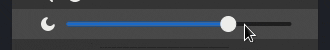
With some logging enabled, I noticed that the __sync function was still being called by the ColorProxy:
_sliderChanged temperature: 2163.5719046208533
_sliderChanged temperature (uint): 2163
__sync temperature: 2181.3250236714307
__sync temperature: 2171.299908991444
...etc
_sliderChanged temperature: 3283.7099192831756
_sliderChanged temperature (uint): 3283
__sync temperature: 3302.9502637814326
__sync temperature: 3292.842247173721
This is expected because the debounced _sync function should still proxy updates called after the 500ms interval to __sync. What is observed however is that the final "Temperature" reported by the proxy will always fall within a delta (2171 - 2163, 3292 - 3283) of the set value instead of actually reaching the intended value 🤔.
Revisiting plugins/color/gsd-night-light.c in the gnome-settings-daemon repository, we see that this is intended behaviour where the proxy stops notifying of updates if they fall within the GSD_TEMPERATURE_MAX_DELTA delta of 10.f.
static void
gsd_night_light_set_temperature_internal (GsdNightLight *self, gdouble temperature)
{
if (ABS (self->cached_temperature - temperature) <= GSD_TEMPERATURE_MAX_DELTA)
return;
self->cached_temperature = temperature;
g_object_notify (G_OBJECT (self), "temperature");
}
The following is a representation of how the "Temperature" value updates over time when the slider is moved where,
- The first
xis the initial D-Bus value - The second
xis the first value the proxy reports - The third
xis the final value the proxy reports
The unmarked head and tail span of the line is the actual system GSettings value, showing that the value reported by D-Bus is never exactly the same as that value. One solution would be to duplicate the delta check with something like Math.abs(this._proxy.Temperature - this._settings.get_uint('night-light-temperature')), but this feels like a hack.
In the same file, we also see that the night light temperature is actually smeared over a span of GSD_NIGHT_LIGHT_SMOOTH_SMEAR:
static gboolean
gsd_night_light_smooth_cb (gpointer user_data)
{
GsdNightLight *self = GSD_NIGHT_LIGHT (user_data);
gdouble tmp;
gdouble frac;
/* find fraction */
frac = g_timer_elapsed (self->smooth_timer, NULL) / GSD_NIGHT_LIGHT_SMOOTH_SMEAR;
if (frac >= 1.f) {
gsd_night_light_set_temperature_internal (self,
self->smooth_target_temperature);
self->smooth_id = 0;
return G_SOURCE_REMOVE;
}
/* set new temperature step using log curve */
tmp = self->smooth_target_temperature - self->cached_temperature;
tmp *= frac;
tmp += self->cached_temperature;
gsd_night_light_set_temperature_internal (self, tmp);
return G_SOURCE_CONTINUE;
}
Since we can identify the smear spread of GSD_NIGHT_LIGHT_SMOOTH_SMEAR, all we have to do is ignore updates from ColorProxy over that duration, like so:
@@ -124,6 +124,13 @@ class Indicator extends PanelMenu.SystemIndicator {
? 1 - this._slider.value
: this._slider.value;
const temperature = percent * (maximum - minimum) + minimum;
+
+ // Block updates from ColorProxy over the 5s smear duration
+ this._proxy.block_signal_handler(this._proxyChangedId);
+ GLib.timeout_add(GLib.PRIORITY_DEFAULT, 5000,
+ () => this._proxy.unblock_signal_handler(this._proxyChangedId));
+
+ // Update GSettings
this._settings.set_uint('night-light-temperature', temperature);
if (brightnessSync && this._brightnessProxy.Brightness >= 0)
A final bug I discovered while rewriting the preferences panel was that the show-status-icon preference would not take effect immediately. This was luckily an easy fix:
@@ -167,9 +167,8 @@ class Indicator extends PanelMenu.SystemIndicator {
this._options[option] = value;
switch (option) {
case 'showAlways':
- return this._sync();
case 'showStatusIcon':
- return this._updateIndicatorVisibility();
+ return this._sync();
}
}
Copy of Copy of Final final asdasda Copy (3).psd
Thus concludes the night light slider rewrite. With the GNOME 3.38 release came the habitual "Not working with $version" report and thus a rush for me to complete all bug fixes and the preferences panel.
The PR for the entire rewrite (including the preferences panel) is available on GitHub Codeberg or to download as a ZIP from here.
This article would be followed up by a write-up of the preferences panel rewrite.
